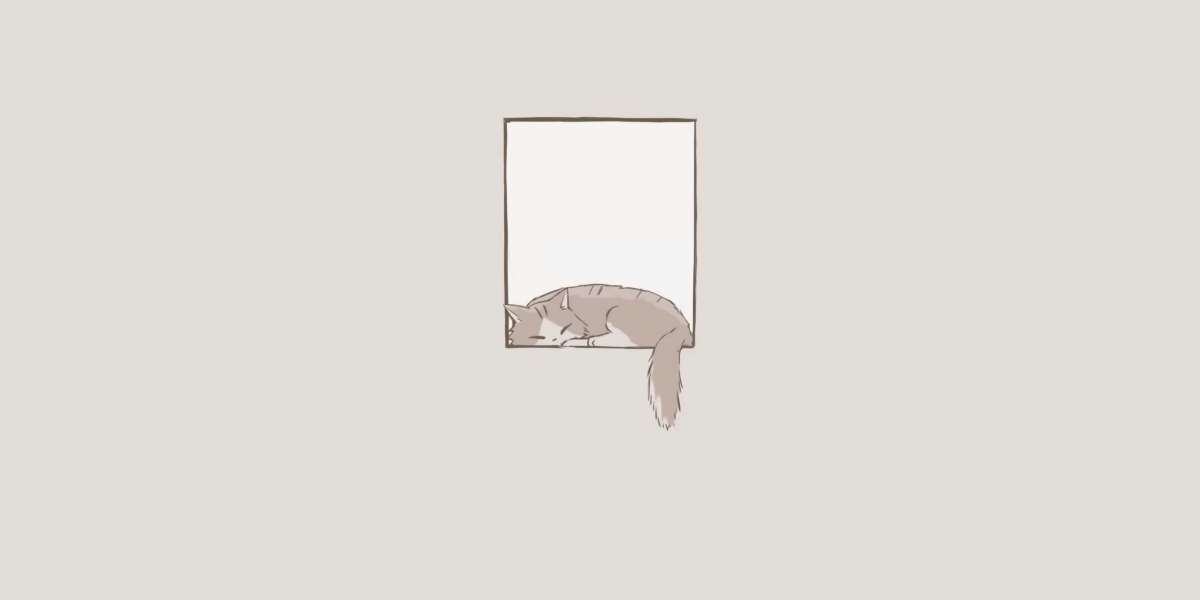In the world of 3D printing, the software you choose can significantly impact your printing experience and the quality of your final product. Whether you're a hobbyist or a professional, selecting the right 3D printer software is crucial. This guide aims to help you navigate the myriad of options available and find the best fit for your needs.

Understanding 3D Printer Software
3D printer software serves as the bridge between your digital design and the physical print. It typically includes features for modeling, slicing, and printer control. But what exactly should you look for in 3D printer software?
“The right software can make or break your 3D printing experience.”
Key Features to Consider
When evaluating 3D printer software, consider the following features:
- Usability: Is the software user-friendly and intuitive?
- Compatibility: Does it support your 3D printer model?
- Functionality: Does it offer the tools you need for your projects?
- Support and Updates: Is there ongoing support and regular updates?
Popular 3D Printer Software Options
There are several popular 3D printer software options available, each with its own strengths and weaknesses. Here are a few to consider:
- Ultimaker Cura: Known for its ease of use and powerful slicing capabilities.
- PrusaSlicer: Offers advanced features and is highly customizable.
- Simplify3D: Provides extensive control over print settings and is ideal for advanced users.
Usability and User Experience
Usability is a critical factor when choosing 3D printer software. A user-friendly interface can make the difference between a smooth printing process and a frustrating one. For instance, Ultimaker Cura is renowned for its intuitive design, making it a favorite among beginners.
Compatibility and Functionality
Compatibility with your 3D printer is non-negotiable. Ensure that the software you choose supports your printer model. Additionally, consider the functionality offered. Does the software provide the tools you need for your projects? For example, PrusaSlicer is highly customizable, making it suitable for complex projects.
Support and Updates
Regular updates and robust support are essential for any 3D printer software. Software that is frequently updated will have the latest features and bug fixes. Simplify3D is known for its extensive support and regular updates, ensuring that users have access to the latest advancements in 3D printing technology.
Conclusion
Choosing the right 3D printer software is a crucial step in your 3D printing journey. By considering factors such as usability, compatibility, functionality, and support, you can find the software that best meets your needs. Remember, the right software can significantly enhance your 3D printing experience, making it more enjoyable and productive.
For more information and to see some of these software options in action, check out the video below:
Happy printing!