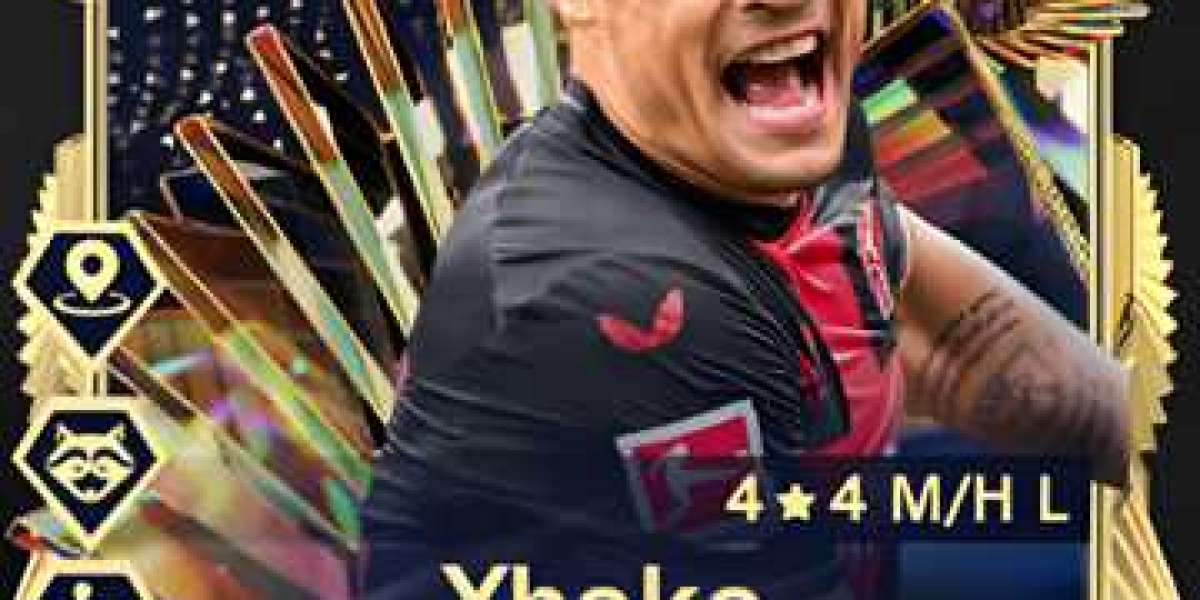Target gift cards are a popular choice for gifts, offering recipients the flexibility to choose from a wide range of products, including clothing, electronics, home goods, and groceries. Whether you've received a Target gift card as a present or purchased one for yourself, it's essential to keep track of the remaining balance to plan your shopping accordingly. Here's a comprehensive guide on how to check Target gift card balance.
1. Online Balance Check
The easiest and most convenient way to check your Target gift card balance is online. Follow these steps:
- Visit the Target Website: Go to Target's official website.
- Navigate to the Gift Card Page: Hover over the "Gift Cards" option at the top of the page and click on "Check Gift Card Balance."
- Enter Your Gift Card Details: You will need to provide the 15-digit card number and the 8-digit access number, both of which are located on the back of the card. Scratch off the protective coating to reveal the access number.
- Submit Information: Click on the "Check Balance" button. Your current gift card balance will be displayed on the screen.
2. Using the Target Mobile App
If you prefer using your smartphone, the Target mobile app is a convenient option. Here's how:
- Download the App: Ensure you have the Target app installed on your smartphone. It's available for both iOS and Android devices.
- Log In to Your Account: Open the app and log in to your Target account. If you don't have an account, you can create one easily.
- Access Gift Card Balance: Tap on the "Wallet" icon at the bottom of the screen, then select "Gift cards." Enter your gift card details (card number and access number) to check the balance.
3. In-Store Balance Check
For those who prefer a more personal touch, you can also check your gift card balance at any Target store. Here’s how:
- Visit a Target Store: Locate your nearest Target store using the store locator on the Target website or app.
- Find a Cashier or Customer Service Desk: Approach a cashier at the checkout or visit the customer service desk.
- Provide Your Gift Card: Hand over your gift card to the cashier or customer service representative, and they will scan it to check the balance for you.
4. Call Customer Service
If you don’t have internet access or prefer speaking with a representative, you can check your gift card balance over the phone:
- Locate the Customer Service Number: The customer service number is usually found on the back of your Target gift card.
- Make the Call: Dial the number and follow the automated prompts. You will need to enter your gift card number and access number when prompted.
- Listen for Your Balance: The automated system will provide your current balance, or you may be connected to a representative for assistance.
Tips for Managing Your Target Gift Card
- Keep Your Card Safe: Treat your gift card like cash. If it gets lost or stolen, it can be challenging to recover the remaining balance.
- Track Your Spending: Keep a record of your purchases and the remaining balance to avoid surprises at checkout.
- Reload Your Card: Some Target gift cards are reloadable. Check if yours is eligible and consider adding funds for future use.
- Combine Balances: If you have multiple Target gift cards, you can combine them into one card through your online account or at a Target store for convenience.
Checking your Target gift card balance is a straightforward process, whether you choose to do it online, via the mobile app, in-store, or over the phone. By keeping track of your balance, you can enjoy a seamless shopping experience at one of the nation's favorite retail destinations.